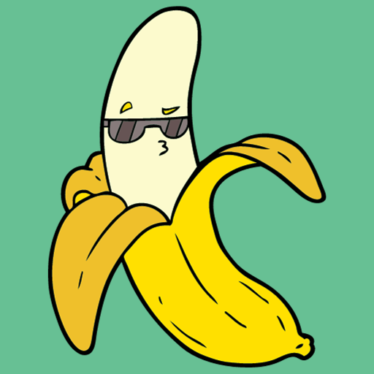Best Software For Students To Draw IB Economics Diagrams
Economics is a subject that often relies on graphical representation to explain complex concepts and relationships. Whether you’re an IB Economics student looking to enhance your coursework or a teacher seeking resources to enrich your teaching, having the right tools for drawing economics diagrams is crucial. In this blog post, we’ll explore the top 5 software and tools that are ideal for IB Economics students.
1. EconGraph Pro by Diploma Collective
EconGraph Pro is the newest and easiest tool that allows IB Economics students to effortlessly create IB economics diagrams for their IA. The software offers templates designed to make your graphs and charts look professional. EconGraph Pro is user-friendly and suitable for students aiming to enhance the visual appeal of their economics IA diagrams.
2. Microsoft PowerPoint
Microsoft PowerPoint is a tried-and-true tool that many IB Economics students rely on. It offers a user-friendly interface and a wide range of drawing tools, making it a versatile choice for creating clear and professional economics diagrams. Whether you’re working on presentations or assignments, PowerPoint is an excellent companion.
3. Google Draw
For students who prefer cloud-based solutions, Google Draw, part of the Google Workspace, is an ideal choice. It’s a web-based tool that allows collaborative diagram creation. You can access it from any device with an internet connection, making it a convenient option for IB Economics students who value flexibility and teamwork.
4. Gnumeric
Gnumeric is an open-source spreadsheet program that offers advanced graphing features. It includes templates and functions specifically designed for economics, making it a valuable resource for IB Economics students working on data analysis and graphing. If you’re looking for a free and powerful tool, Gnumeric is an excellent choice.
5. Lucidchart
Lucidchart is a cloud-based diagramming tool that’s tailored for creating economics diagrams. It offers templates and shapes designed to make your graphs and charts look professional.
Choosing the right software or tool for drawing economics diagrams is essential for IB Economics students. Whether you prefer the familiarity of Microsoft PowerPoint, the flexibility of Google Draw, the mobility of GoodNotes on an iPad, the versatility of Gnumeric, or the professional touch of Lucidchart, there’s a solution that suits your needs.
Remember that practice makes perfect when it comes to drawing economics diagrams. Experiment with these tools to find the ones that work best for you, and use them to enhance your coursework, presentations, and assignments. With the right tools at your disposal, you’ll be well-equipped to excel in your IB Economics studies.
Happy diagramming!
Vsit to learn more and enroll for FREE in our IB Econ Masterclass today. Accelerate your learning and maximize your potential in IB Economics with our comprehensive eCourse.
What’s in the Masterclass?
- A step-by-step IA Commentary Guide
- A Real-World Example Bank for IB Economics Exams
- Practice Papers With Keys
- Unit-Specific Vocab
- Student-Friendly Content.